How to Turn your Smartphone into a GPS for your Motorcycle
Modified On Nov 22, 2024 By Pradeep Shah
- 2596 Views
- Write a comment
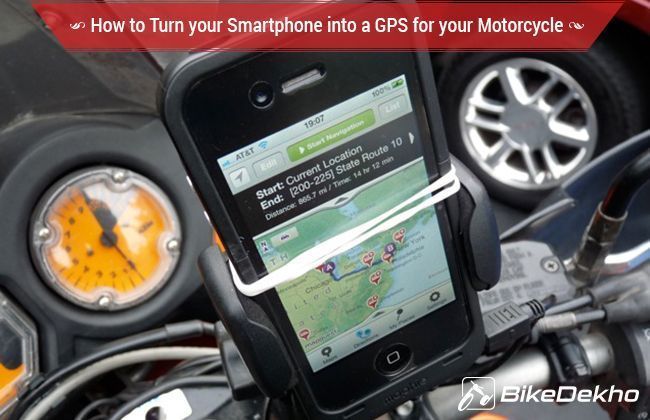
Touring on a motorcycle is something that every motorcyclist loves to do or wishes to do it once in his lifetime. Riding safe on such long trips should be taken as a responsibility for the safety of oneself and others on road. Besides this, one more important aspect that comes to mind is following a proper and right path to reach the decided destination. Since motorists select new places for such road trips, it becomes quite difficult many a times to get to the location without losing the way. This is where GPS (Global Positioning System) comes into play. A dedicated GPS would cost you quite high, hence we bring you one simple idea on how to turn your smartphone into a GPS and the ingredients required for it.
Here you go:
1. Software or Mobile App:

Most of the apps used for this purpose require an internet connection. And those apps will too work only in those places where you have proper network coverage. Since touring on a motorcycle also include going through remote areas in many cases, there is a fair chance that you will lose internet connectivity that eventually means losing your way. To avoid such situations, we advise you to use an app that comes with downloadable maps. On the contrary, if you are going through urban places only, there is no need for the above stated apps and the basic apps like Google Maps can do the task for you.
2. Smartphone Mounting and Protection:

As you have decided to use your smartphone as a GPS tool, the question arises where to place it and fix it. For this purpose, you will need a smartphone mount on which you can freeze up your device. Many smartphone mounts are flexible due to which they can cope up with the shocks and bumps of the road. Besides having a good mount for gripping your phone, it is equally important to safeguard your device from other external agents. Keeping your smartphone on a mount in the open makes it prone to many external factors such as dust, water, etc. For this purpose, go and get a good quality smartphone case or cover to give your beloved device proper protection. Now a days, many cases come with aluminium element and tough plastics that can really withstand adverse conditions with ease.
3. Power Supply:

A smartphone with an activated GPS drains its battery much faster in comparison to the one that is on basic usage. For this reason, you will need an external source of power to ensure continuity. This can be done by using an external USB port for it gives amount of energy you need. Many bikes come with a factory fit USB port while you can also add up one or more USB ports to your machine as per your convenience. Plug in your smartphone in the USB port and you don’t have to worry about battery drainage now.
4. Headset:

One thing better than keeping your eyes on GPS is to make use of spoken directions provided by the GPS apps. The benefit of using spoken commands is that you don’t have to keep your eyes off the road to see the route in the GPS. Several companies offer high-end headsets, choose the one that suits you the best.
Summing it all up:
1. Select an app and download it on your smartphone. Get used to it by spending some time with it.
2. Decide where you want to mount your phone and fix it accordingly.
3. Make sure the power source is working and check it.
4. Plug in your headset.
5. Twist the throttle and get ready to gain a new riding experience.
Ride safe and don't forget to wear a helmet.
